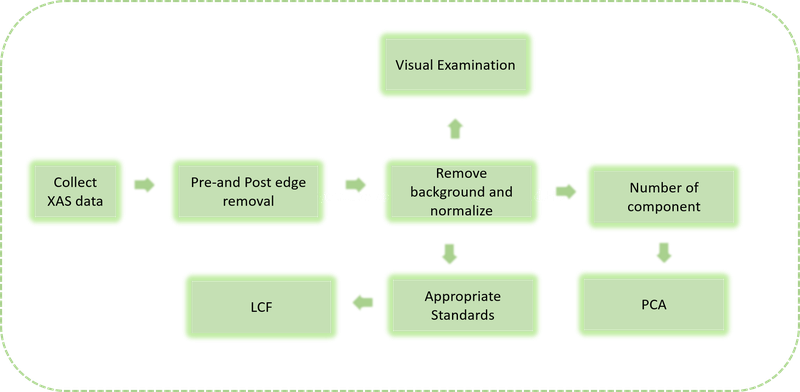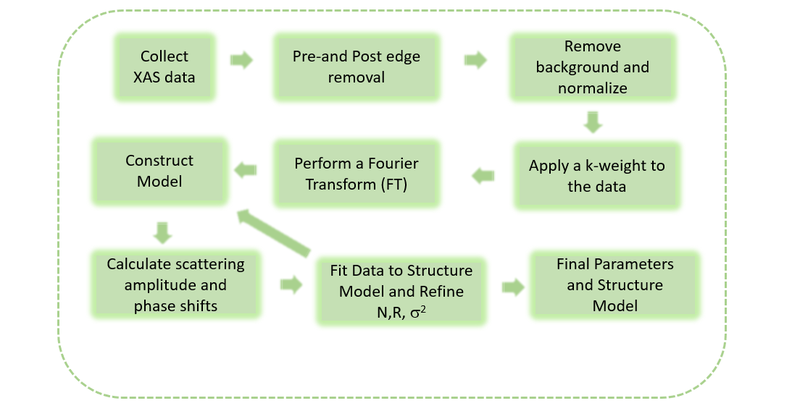XAS Data File Format
The files automatically exported by Acquaman are plain ASCII files with .dat extension, and they follow the XDI format specification (full format details here, XAFS Data Interchange: A single spectrum XAFS data file format). The file contains a header with information about the measurement, and columns with data.
XAS Software Programs
XANES Analysis
EXAFS Analysis Workflow
Importing Transmission Measurements into Athena
To import Transmission data,
- Drag the xdi file (1) into Athena (2). A dialog (3) will pop-up with the list of columns.
- On the sample column selection (5) select the appropriate columns depending on the type of measurement (see table above), in this case 4 and 5 would be the appropriate columns. Remember to select Natural Log for transmission data.
- If a reference is used, import it as a ref channel (7), selecting the appropriate columns [5,6 in this example], and select the log (8). In most cases, the ref is the same element as the edge (select Same element if it is). Note that this is not always the case.
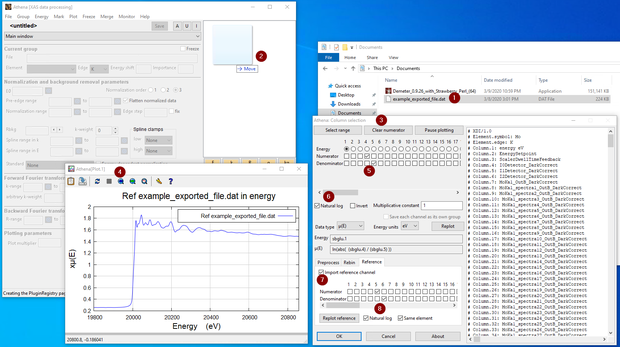
Importing Fluorescence Measurements into Athena
To import the fluorescence data,
- do the same as before, but looking at the list of column names (1), select the fluorescence columns (2), and NO natural log (3). The right fluorescence columns can be determined based on the column labels when looking at the file heather, and knowing what those labels mean. See next section for details.
- The ref column (4) and other settings (5) should be the same as for transmission.
Columns when data was collected on BioXAS-spectroscopy Main
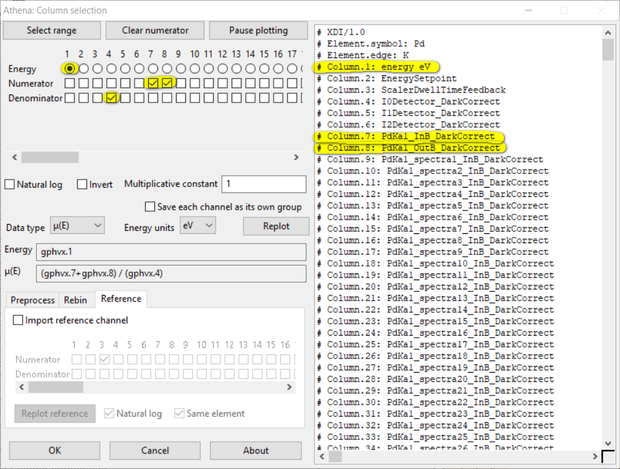
Columns when data was collected on BioXAS-Spectroscopy Side
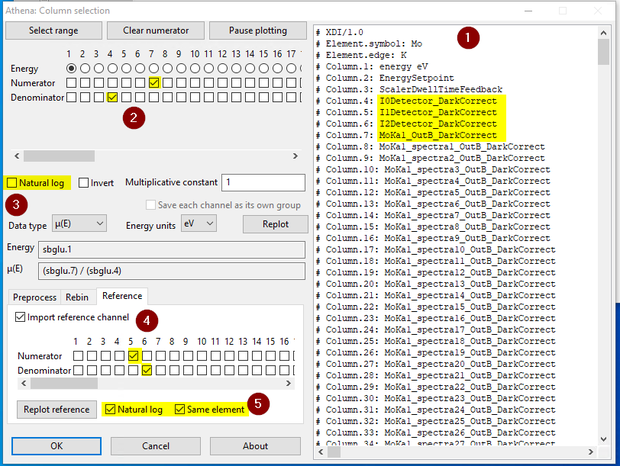
Tutorial videos
Demeter/Athena
Demeter is an XAS suite program created by Bruce Ravel. The suite can be found here: Demeter and it contains:
- Athena, an XAS experimental data processing application.
- Artemis, an EXAFS fitting application
- Hephaestus, a periodic table containing X-ray related information for all (or most) chemical elements.
Link to tutorial videos: Diamond XAS Tutorial
More information: Bruce Ravel XAS Education, EXAFS Model of 2-Dimensional Platinum Clusters
Larch
Xray Larch (Xray Larch) is the "evolution" in a sense of the Athena package (Demeter), made by Matt Newville in collaboration with Bruce Ravel (the author of Athena). As of 2021 this is the package that we're recommending for processing data generated by the BioXAS-spectroscopy beamlines.
Tutorial videos: Matt Newville X-ray Larch
CLS EXAFS analysis workshop 2020
Videos from the CLS EXAFS analysis workshop can be found here: CLS XAS Workshop 2020
Workshop topics include:
Session 1 - Automated XAS data analysis in Python / Larch
Presenter: Dr. Matthew Newville, APS, Argonne National Laboratory, Chicago, IL
Session 2 - FEFF: Advanced applications
Presenters: Dr. Fernando Vila, Dr. Joshua Kas, University of Washington, Seattle, WA
Session 3 - Ab initio XANES calculation with FDMNES
Presenter: Dr. Yves Joly, CNRS, Grenoble, France.
Session 4 - AI and Machine Learning in EXAFS analysis
Presenters: Dr. Janis Timoshenko, Fritz-Haber Institut, Berlin, Germany
Best Practice for Data Reporting
It is important to ensure best practices in data reporting in publications, thesis, dissertations. etc. Please Contact Us with questions on data reporting. Please visit Best Practices where you find examples from the literature that help new EXAFS users in best practices and proper methods for data reporting.